Collaboration
Streamline your communication and propel your team forward
Do more. More easily. From anywhere. With Microsoft Teams.
Adopt technology that allows you to stay connected wherever you are, so you can:
- Chat & call
- Host meetings
- Share files
- Co-edit files in real-time
- Integrate your favorite applications
Explore what Microsoft Teams has to offer.
Reduce costs
No more managing and footing the bill for multiple licenses across multiple platforms.
All-in-one-tool
Build the collaboration structure you didn't know you needed, all in one place.
Improve effeciency
Enable your team to make decisions faster.
Peace of mind
With a dependable and easy to use platform/solution, there's no need to stress or worry about connectivity.
Support flexible work
Remote, hybrid, in-office, and traveling employees? Explore a platform that already has all the capabilities you need.
On-premis, cloud, and hybrid based solutions
We’ll take a consultative approach to learn your business needs
Traditional desk phones
PC-based soft phones & mobile apps
Call queues & routing

Get everyone in the same room
Hybrid meeting room kits bridge the gap between remote and in-person attendees.
Mounted mics and speakers allow you to converse with remote attendees so easily, you’ll think they’re sitting right next to you. Dual screens make it possible to see both the presentation and all attendees at the same time.
Level up your next meeting with Microsoft Teams meetings. Reach out to us today.


What our customers are saying:
A case study showing how team NCI’s installation of hybrid meeting rooms can help organizations collaborate more efficiently.
FROM OUTDATED TO UPGRADED
When Haider first joined the organization, he was met with conference rooms that were outdated and difficult to use. He was determined to update these spaces so his staff and community could work together seamlessly.
He reached out to NCI because he trusted they had the resources to get the job done reasonably. Working with our team, he chose the Yealink system, and we handled the project, so Haider didn’t have to. From configuration to end-user training, we had the comprehensive resources for the job.
SEAMLESS
INSTALL
“From my seat, the installation was seamless and now it’s improved the daily operations. We increased efficiency and leveled up our in-person meetings, as well as expanded to have virtual meetings with staff, stakeholders, and contractors in a better environment – the impact has been organization wide.”
SETTING NEW STANDARDS
This technology has set a new standard for communication and is a prime example of how the right tools, when implemented thoughtfully, can revolutionize the way we operate.
“As we look forward, we hope to upgrade rooms paving the way for a more connected and efficient future.”
“You want something scalable with the maximum shelf life, and with this set up we are able to adapt and grow – also, it’s very user-friendly, which means people will actually use it.”
Partners we use




Get started
From education and enablement, to consulting and implementing, we'll walk you through the entire process.