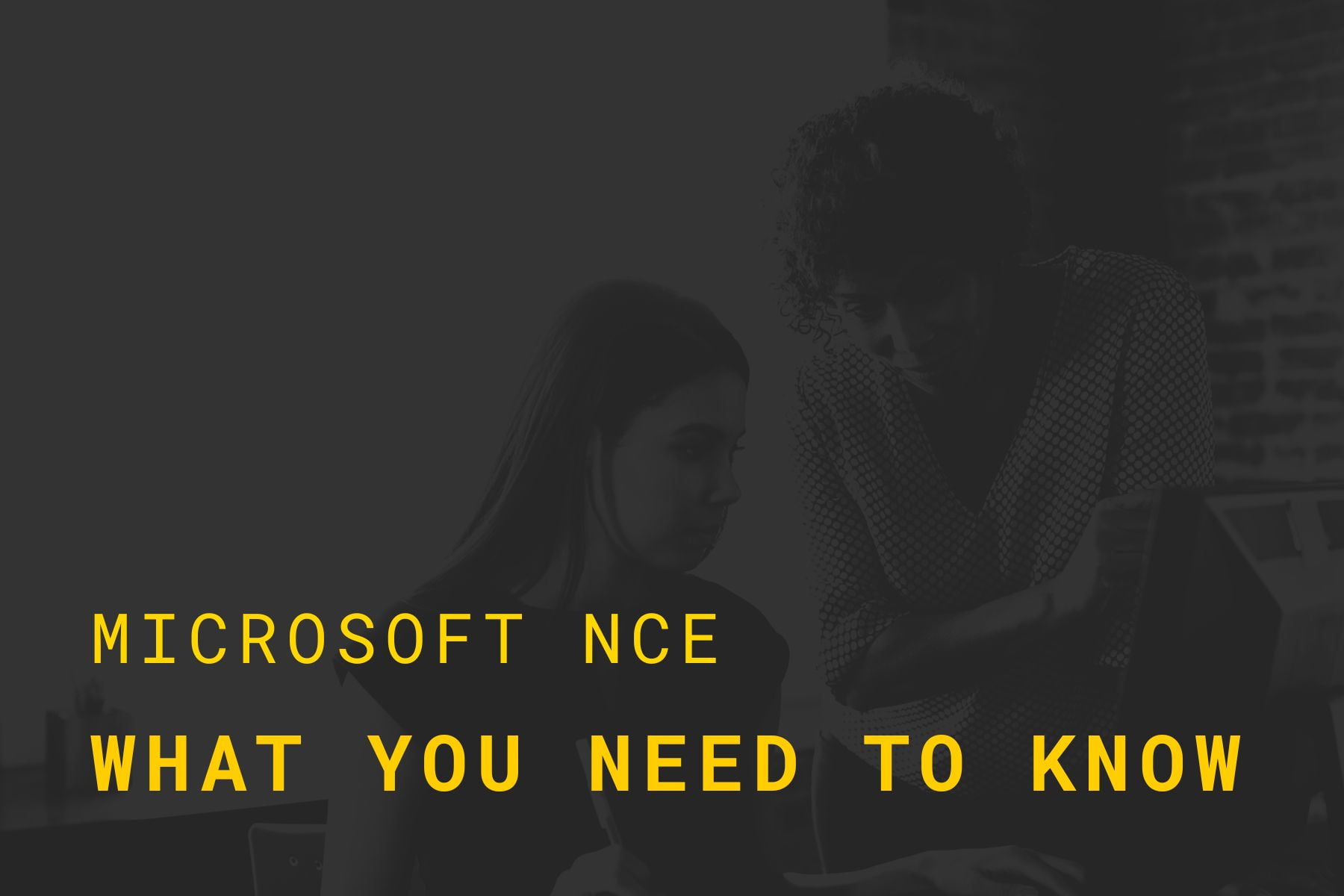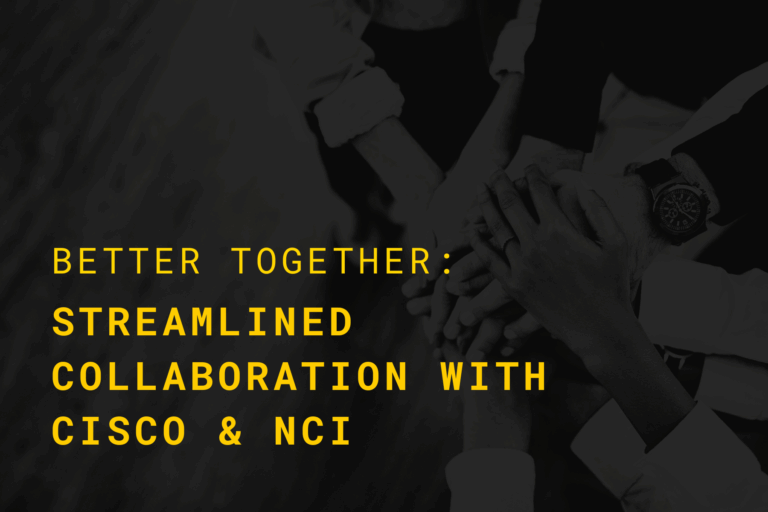Earlier this year, Microsoft announced a change in how licenses are purchased and managed through their Cloud Solution Provider (CSP) program. Out with the old and in with Microsoft’s “New Commerce Experience” (NCE) program. While a lot of attention was paid to the rate increase Microsoft also announced, NCE brought with it several changes in how licenses can be managed that deserve just as much focus and planning.
Why the Change?
Since the inception of the CSP plan, Microsoft products have increasingly evolved. NCE provides a targeted approach in addressing the complexity and cost of managing licenses. The goal is to provide flexibility to support a range of various purchasing scenarios and enable customers to broaden their choices and buy more easily while optimizing costs. The NCE plan includes term subscriptions that ultimately reward loyalty and commitment to Microsoft while standardizing offers and terms.
Who’s Affected?
Microsoft’s New Commerce Experience model is strictly for commercial businesses. Non-profits, charity’s, education, and government organizations are not affected by NCE.
How Does the NCE Model Work?
Before we dive into all the details, there are a few key terms to understand:
- Subscription – The container for your licenses.
- Billing Term – Frequency of payment
- License – A seat
Under the NCE model, Microsoft has added guidelines for how users can add and remove licenses to a subscription as well as the ability to downgrade subscriptions. This change went into effect March 1, 2022. Below are the details of what these guidelines look like.
Subscription Terms:
- Monthly Subscription:
- Under the NCE model, monthly subscriptions come with a 20% increase in cost
- You can upgrade the subscription, but downgrades are not permitted
- Ability to cancel in any month with no further payment obligation
- Payment is due on the first of every month
- Auto-renew by default is enabled
- Annual Subscription:
- Upgrades are available on eligible plans
- Ability to increase user count at any time
- Cannot decrease user count during 12-month term
- Price is locked in for 12 months
- Billing options are monthly or annual
- 7 day cancellation/downgrade window
- Auto-renew by default is enabled
- Three Year Subscription:
- Upgrades are available, downgrades are not
- Ability to increase user count at any time
- Cannot decrease user county during 3-year term
- Ability to lock in pricing for three years
- Billing Options: monthly, annually, or 3-year upfront
- 7 day cancellation/downgrade window
- Auto-renew by default is enabled
You probably noticed a pattern… under the new NCE model, users are no longer able to downgrade to a lesser subscription or reduce the number of licenses. For example, if you sign on to an E3 subscription, moving to M365 Business Premium would not be permitted as it would be considered a downgrade. Also, while you can add additional licenses to your subscription, you can not reduce the number of licenses during the term of a subscription.
Seat-based subscriptions impacted by NCE are as follows:
- Microsoft 365
- Dynamics 365
- Power Platform
- Windows 365
Pricing
The price increase is independent of NCE, but should still be included in the recent changes.
- Microsoft 365 Business Basic – from $5 to $6 per user
- Microsoft 365 Business Premium – from $20 to $22 per user
- Office 365 E1 – from $8 to $10 per user
- Office 365 E3 – from $20 to $23 per user
- Office 365 E5 – from $35 to $38 per user
- Microsoft 365 E3 – from $32 to $36 per user
Key Takeaways
Critical Dates:
- Following March 10th, 2022, partners were no longer able place new commercial subscription orders under the legacy platform. All new subscriptions were set up in the NCE model
- Following July 11th, 2022 partners will no longer be able to renew legacy commercial subscriptions.
- June of 2023 marks the forced transition to NCE from the legacy platform.
What to be Thinking About
Gone are the days of being able to remove licenses and switch subscriptions as desired. Under the Microsoft’s New Commerce Experience model, removing licenses is considered a downgrade and is not allowed. Now is the time to be looking at what your organization currently needs and where it’s going over the subscription term. Lean on your MSP to help plan a strategy for what subscriptions work for your organization and how to strategically set up your licenses to optimize cost and scale with your business.
Need help? Our team is here to assist in planning and managing your Microsoft licensing. Contact us today to ensure a smooth transition to the New Commerce Experience model.
Understanding Microsoft New Commerce Experience Licensing
Join Jeff DeCarlo from Ingram Micro as he explains Microsoft’s New Commerce Experience. Watch the recording now.